
Digital Camera Photo Recovery for Mac
Nowadays, most of us prefer to use professional DSLR digital camera to capture memorable moments spent with your family and friends in terms of photos. However, you can store pictures on the internal memory as well as external memory like memory card. But, at times while transferring pictures from digital camera connected to Mac machine if any sort of interruption like abrupt switching off digital camera or sudden system shutdown can make your photos inaccessible. Now, are you in search of a reliable tool to perform digital camera photo recovery for Mac? If so, use Digital Card Recovery software to restore photos from digital camera on Mac machine within few mouse clicks.
With the help of this built in scanning algorithm to perform rigorous scanning of digital camera to restore photos of different file formats like CRW, PEF, PNG, JPEG, TIFF, JPG, etc and RAW photo file formats on Mac machine with ease. By using this software you can get back photos as well as video file formats like AVI, MOV, MPEG, etc and music file formats like MP3, WAV, etc from digital camera of widely used manufacturing brands like Kodak, Nikon, Canon, Panasonic, etc. Digital Camera Photo Recovery for Mac software has the ability to retrieve photos from digital camera SD card of types like SDHC, SDXC, mini SD, micro SD, etc of numerous manufacturing brands like SanDisk, Transcend, Kingston, etc with utmost ease.
Reasons behind photo loss from digital camera on Mac machine:
- Improper handling of digital camera: In some cases, while removing unwanted pictures from digital camera connected to Mac machine end up selecting on "Delete All" option can cause deletion of entire pictures.
- Unintentional Formatting: Sometimes, while previewing photos from digital camera on Mac machine abruptly right click and opt digital camera and choose “Format” option can lead to image loss. In order to overcome such situations employ Digital Camera Photo Recovery for Mac tool, click here https://www.digitalcardrecovery.com/formatted.html.
- Abrupt interruption during photo transfer process: There might be the instances while transferring photos from digital camera to Mac machine any sort of disturbance or interruption like sudden power failure occurs can make the entire photos inaccessible.
To get rid of the above mentioned digital camera photo loss on Mac machine; it has suggested maintaining proper backup of entire photos from digital camera on Mac to other external drive. In addition, immediately stop using digital camera to prevent overwriting of existing photos with newer ones. Regardless, still unable or fail to follow this process then, without any worries simply employ Digital Card Recovery utility to achieve digital camera photo recovery for Mac within couple of mouse clicks. This software is capable enough to restore deleted or lost photos from digital camera on Mac based MacBook, MacBook Pro, MacBook Air, iMac laptops with great ease. By using this software you can retrieve photos from digital camera on latest versions of Mac OS X Lion,Mountain Lion, Yosemite, Leopard, Snow Leopard, Mavericks, etc with ease. To know more detailed information, tap here https://www.digitalcardrecovery.com/mac.html.
Simple steps to restore pictures from digital camera on Mac computer
Step 1: Install this card recovery software on your Mac computer then launch it to open its home screen as shown in figure I.
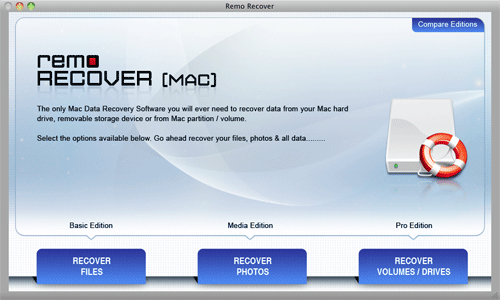
Figure I: Home Screen
Step 2: Select digital camera from the list of logical drives as shown in figure II.
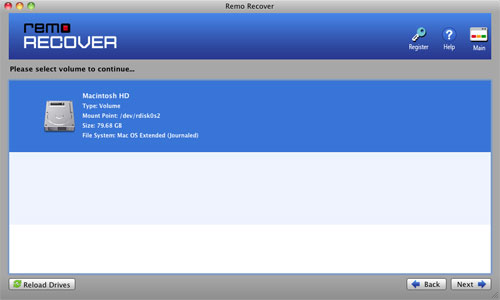
Figure II: Select Digital Camera
Step 3: Once recovery process accomplishes, you can see recovered files list as shown in figure III.
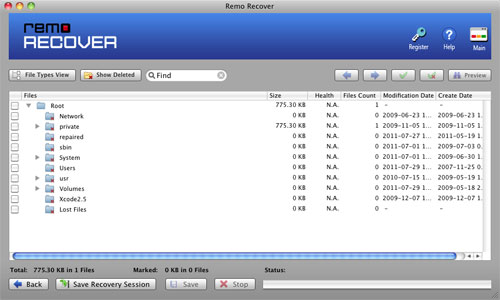
Figure III: Recovered Files



